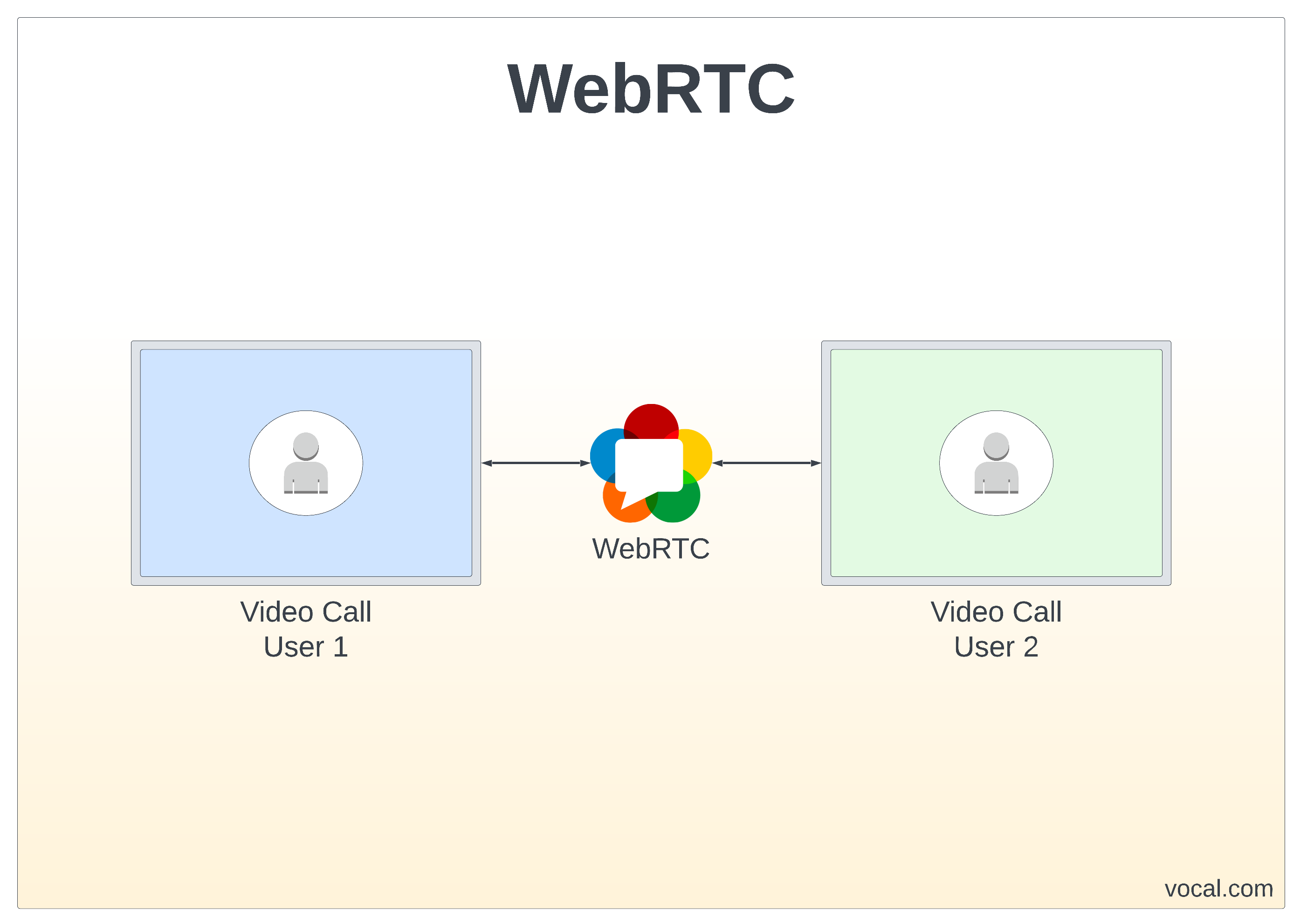What is WebRTC?
WebRTC provides a set of protocols that enable web applications to send and receive audio, video, and data in real time in multiple applications like browser to browser without the need for the user to install external plug-ins. It leverages APIs in both desktop and mobile browsers to provide these capabilities. We support WebRTC on embedded systems.
WebRTC supports real-time peer-to-peer communications including support for legacy VoIP devices. As such, it employs multiple standards and protocols including data streams, STUN/TURN, signaling, WebSockets, JSEP, ICE, SIP and SDP, NAT and many others to enable media sessions for users. WebRTC specifies the use of Opus and G.711 audio codecs, VP8 and H.264 video codecs, as well as DTLS, SRTP and ICE to establish secure media sessions.
WebRTC provides access to the device camera(s) and microphone. For browser implementations, the user must actively consent before any WebRTC application can begin using their microphone or camera. This ensures that any malicious applications cannot “spy” on the user by establishing a media connection without their knowledge. Once browser access is allowed, WebRTC can then transmit audio and video data streams from these inputs to session participants.
WebRTC Use Examples
Examples of WebRTC applications include:
Telephony Terminal: The browser can be used as a VoIP soft phone and establish voice calls with other peers. The peers can be using various different phone clients including other WebRTC browsers, WebRTC compatible VoIP phones, or even PSTN phones with the use of signaling and media gateways.
Video Communication: Users can participate in video calls using only their web browsers with no need for additional software downloads. The calls can be with other browsers implementing WebRTC or with WebRTC compatible Video Over IP endpoints.
- Screen Sharing and File Exchange: Users can share their screen (if implemented by the browser) as well as transfer files using the built in data transmission capabilities. This can be useful to users receiving technical support from a customer service department; the service representative can see the users screen as well as receive data such as log files from the user’s computer.
- Hockey Game Viewer: A hockey scout at a game could use a smart phone equipped with 2 cameras (Front facing and rear facing) to communicate with colleagues, who could be using a desktop with a browser or compatible video phone, and discuss the players while both parties can see the game.
Video Conferencing: Users can participate in video conferencing with or without the use of a central server. Conferencing peers can be browsers or WebRTC compatible video conferencing endpoints.
Integrated Website Calling: Companies can include a “call now” button on their web pages that allow the user to connect directly to a customer service representative from within their browser.
- WebSockets and SIP over WebSockets
- WebRTC Communications Security
- Video Codecs
- Audio Codecs
- RFC7478 – Web Real-Time Communication Use Cases and Requirements

VOCAL’s solution is available for the above platforms. Please contact us for specific supported platforms.